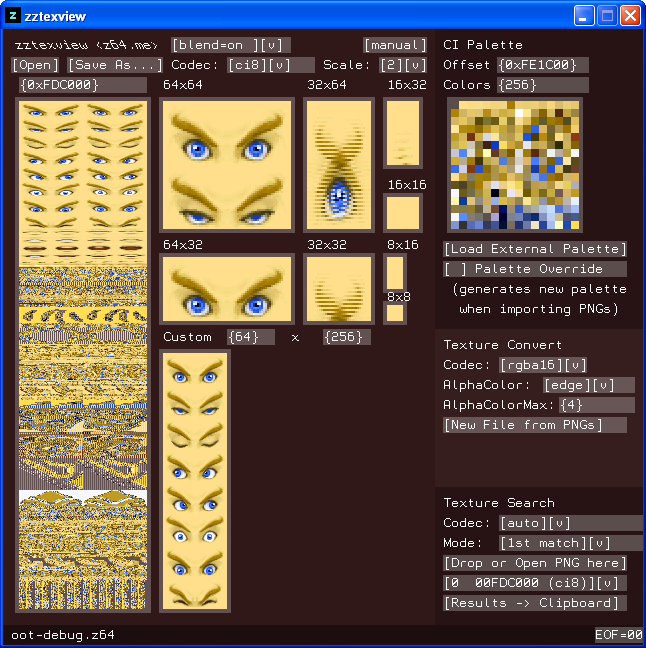zztexview is a program for viewing, converting, and locating texture data in Nintendo 64 rom images and files dumped from them. Much inspiration was taken from Texture64. Features
Limitations
Pro Tips
Everything else is explained in the manual, which can be accessed from within zztexview at any time. It is worth a read if you plan on using the program for more than just viewing textures. Have fun! |
Tools >